permalink: /Notes/004-3d-rendering/vulkan/chapters/enabling_extensions.html ---
1. Enabling Extensions
This section goes over the logistics for enabling extensions.
1.1 1. Two types of extensions
There are two groups of extensions, instance extensions and device extensions. Simply put, instance extensions are tied to the entire VkInstance while device extensions are tied to only a single VkDevice instance.
This information is documented under the “Extension Type” section of each extension reference page. Example below:
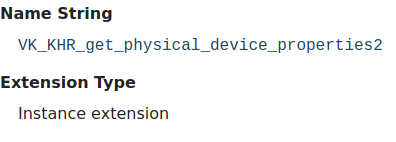
1.2 2. Check for support
An application can query the physical device first to check if the extension is supported with vkEnumerateInstanceExtensionProperties or vkEnumerateDeviceExtensionProperties.
// Simple example
uint32_t count = 0;
vkEnumerateDeviceExtensionProperties(physicalDevice, nullptr, &count, nullptr);
std::vector<VkExtensionProperties> extensions(count);
vkEnumerateDeviceExtensionProperties(physicalDevice, nullptr, &count, extensions.data());
// Checking for support of VK_KHR_bind_memory2
for (uint32_t i = 0; i < count; i++) {
if (strcmp(VK_KHR_BIND_MEMORY_2_EXTENSION_NAME, extensions[i].extensionName) == 0) {
break; // VK_KHR_bind_memory2 is supported
}
}1.3 3. Enable the Extension
Even if the extension is supported by the implementation, it is undefined behavior to use the functionality of the extension unless it is enabled at VkInstance or VkDevice creation time.
Here is an example of what is needed to enable an extension such as VK_KHR_driver_properties.
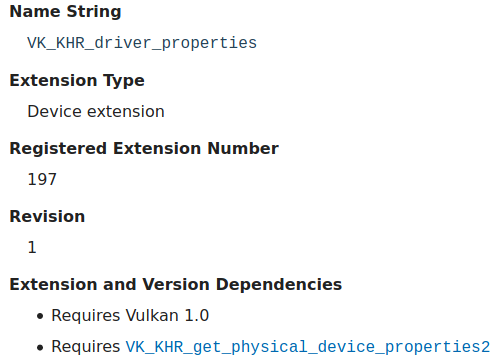
// VK_KHR_get_physical_device_properties2 is required to use VK_KHR_driver_properties
// since it's an instance extension it needs to be enabled before at VkInstance creation time
std::vector<const char*> instance_extensions;
instance_extensions.push_back(VK_KHR_GET_PHYSICAL_DEVICE_PROPERTIES_2_EXTENSION_NAME);
VkInstanceCreateInfo instance_create_info = {};
instance_create_info.enabledExtensionCount = static_cast<uint32_t>(instance_extensions.size());
instance_create_info.ppEnabledExtensionNames = instance_extensions.data();
vkCreateInstance(&instance_create_info, nullptr, &myInstance));
// ...
std::vector<const char*> device_extensions;
device_extensions.push_back(VK_KHR_DRIVER_PROPERTIES_EXTENSION_NAME);
VkDeviceCreateInfo device_create_info = {};
device_create_info.enabledExtensionCount = static_cast<uint32_t>(device_extensions.size());
device_create_info.ppEnabledExtensionNames = device_extensions.data();
vkCreateDevice(physicalDevice, &device_create_info, nullptr, &myDevice);1.4 4. Check for feature bits
It is important to remember that extensions add the existence of functionality to the Vulkan spec, but this doesn’t mean that all features of an extension are available if the extension is supported. An example is an extension such as VK_KHR_8bit_storage, which has 3 features it exposes in VkPhysicalDevice8BitStorageFeatures.
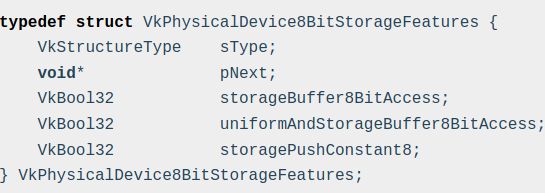
This means after enabling the extension, an application will still need to query and enable the features needed from an extension.
1.5 5. Promotion Process
When minor versions of Vulkan are released, some extensions are promoted as defined in the spec. The goal of promotion is to have extended functionality, that the Vulkan Working Group has decided is widely supported, to be in the core Vulkan spec. More details about Vulkan versions can be found in the version chapter.
An example would be something such as VK_KHR_get_physical_device_properties2 which is used for most other extensions. In Vulkan 1.0, an application has to query for support of VK_KHR_get_physical_device_properties2 before being able to call a function such as vkGetPhysicalDeviceFeatures2KHR. Starting in Vulkan 1.1, the vkGetPhysicalDeviceFeatures2 function is guaranteed to be supported.
Another way to look at promotion is with the VK_KHR_8bit_storage as an example again. Since Vulkan 1.0 some features, such as textureCompressionASTC_LDR, are not required to be supported, but are available to query without needing to enable any extensions. Starting in Vulkan 1.2 when VK_KHR_8bit_storage was promoted to core, all the features in VkPhysicalDevice8BitStorageFeatures can now be found in VkPhysicalDeviceVulkan12Features.
1.5.1 5.1. Promotion Change of Behavior
It is important to realize there is a subtle difference for some extension that are promoted. The spec describes how promotion can involve minor changes such as in the extension’s “Feature advertisement/enablement”. To best describe the subtlety of this, VK_KHR_8bit_storage can be used as a use case.
The Vulkan spec describes the change for VK_KHR_8bit_storage for Vulkan 1.2 where it states:
If the VK_KHR_8bit_storage extension is not supported, support for the SPIR-V StorageBuffer8BitAccess capability in shader modules is optional.
"not supported" here refers to the fact that an implementation might support Vulkan 1.2+, but if an application queries vkEnumerateDeviceExtensionProperties it is possible that VK_KHR_8bit_storage will not be in the result.
-
If
VK_KHR_8bit_storageis found invkEnumerateDeviceExtensionPropertiesthen thestorageBuffer8BitAccessfeature is guaranteed to be supported. -
If
VK_KHR_8bit_storageis not found invkEnumerateDeviceExtensionPropertiesthen thestorageBuffer8BitAccessfeature might be supported and can be checked by queryingVkPhysicalDeviceVulkan12Features::storageBuffer8BitAccess.
The list of all feature changes to promoted extensions can be found in the version appendix of the spec.
Related Issues not found
Please contact @zhangfuwen to initialize the comment